Version: 1.1.4
IOS-SwiftUI
IOS Swift integration#
All function details are mentioned detaily in mobile section. This section includes platform specific codes.
We created class named WebView to open Website.We mentioned key points in comments
//
// WebView.swift
// PhotoMakeupDemo
//
import Foundation
import SwiftUI
import WebKit
struct Webview: UIViewRepresentable{
var webUrl: String
private var wkWebView: WKWebView?
init(webUrl: String) {//Takes url
self.wkWebView = WKWebView()
self.webUrl = webUrl
}
func makeUIView(context: Context) -> WKWebView {
let request = URLRequest(url: URL(string: webUrl)!)//make requesr
let command = """
origin = 'http://127.0.0.1:8000';
initProducts('038f1611-201e-4614-ab25-c3b9fff38905', origin);
activeProduct = {"********"}
set_active_products(JSON.stringify(activeProduct))
"""//This command will work after website loaded
let WKJS = WKUserScript(source: command, injectionTime: WKUserScriptInjectionTime.atDocumentEnd, forMainFrameOnly: false)
wkWebView?.configuration.userContentController.addUserScript(WKJS)
wkWebView?.load(request)
return wkWebView!
}
func updateUIView(_ uiView: WKWebView, context: Context) {
}
func goBack(){//You can add wkWebView commands if you need
wkWebView?.goBack()
}
func evaluateJS(command: String){
wkWebView?.evaluateJavaScript(command)
}
func loadURl(webUrl: String){
let url = URL(string: webUrl)
let request = URLRequest(url: url!)
wkWebView?.load(request)
}
}
And our main App like below.
//
// PhotoMakeupDemoApp.swift
// PhotoMakeupDemo
//
// Created by Apple on 11.02.2021.
//
import SwiftUI
import WebKit
struct Product {
let id = UUID()
let name: String
let category: String
let code: String
let color: UIColor
}//Struct type product
@main
struct PhotoMakeupDemoApp: App {
var webView: Webview = Webview(webUrl: "https://devphotomakeup.pulpoar.com")//Our plugin url
var products = [
Product(name: "Pulpoar Lipstick 01", category: "Lipstick", code: "l01", color: UIColor(hex: "#8d2152")),
Product(name: "Pulpoar Lipstick 02", category: "Lipstick", code: "l02", color: UIColor(hex: "#A4585E")),
Product(name: "Pulpoar Lipstick 3", category: "Lipstick", code: "l03", color: UIColor(hex: "#7f081d")),
Product(name: "Pulpoar Blusher 01", category: "Blusher", code: "b01", color: UIColor(hex: "#f27a51")),
Product(name: "Pulpoar Eyeliner 01", category: "Eyeliner", code: "e01", color: UIColor(hex: "#000000")),
Product(name: "Pulpoar Foundation 01", category: "Foundation", code: "f01", color: UIColor(hex: "#DFBBA1")),
Product(name: "Pulpoar Eyeshadow 01", category: "Eyeshadow", code: "es01", color: UIColor(hex: "#9B7977")),
Product(name: "Pulpo Demo Mascara 1", category: "Mascara", code: "m01", color: UIColor(hex: "#000000")),
Product(name: "Pulpo Demo Eyepencil 1", category: "Eyepencil", code: "ep01", color: UIColor(hex: "#000000")),
]// list of product for demo
@State var tapCounter: Int = 0
var body: some Scene {
WindowGroup {
ZStack {
webView.frame(width: 400, height: 400, alignment: .center)
VStack {
Spacer()
ScrollView(.horizontal) {
HStack(alignment: .bottom) {
ForEach(products, id: \.id) { product in
Button(action: {
webView.evaluateJS(command: "applyProduct('\(product.category)','\(product.name)')");//We add action to apply product
}, label: {
Text(" ")
})
.frame(width: 56, height: 56, alignment: .center)
.foregroundColor(Color.black)
.background(Color.init(product.color))
.clipShape(Circle())
}
}
.padding(.vertical)
}.background(Color.init(UIColor(red: 1, green: 1, blue: 1, alpha: 0.5)))
}
}
}
}
}
//We decide to use hex codes for product, UIColor is not supported by default. You can use below extension
public extension UIColor {
public convenience init(hex: Int, alpha: CGFloat = 1.0) {
let red = CGFloat((hex & 0xFF0000) >> 16) / 255.0
let green = CGFloat((hex & 0xFF00) >> 8) / 255.0
let blue = CGFloat((hex & 0xFF)) / 255.0
self.init(red: red, green: green, blue: blue, alpha: alpha)
}
public convenience init(hex string: String, alpha: CGFloat = 1.0) {
var hex = string.trimmingCharacters(in: .whitespacesAndNewlines).uppercased()
if hex.hasPrefix("#") {
let index = hex.index(hex.startIndex, offsetBy: 1)
hex = String(hex[index...])
}
if hex.count < 3 {
hex = "\(hex)\(hex)\(hex)"
}
if hex.range(of: "(^[0-9A-Fa-f]{6}$)|(^[0-9A-Fa-f]{3}$)", options: .regularExpression) != nil {
if hex.count == 3 {
let startIndex = hex.index(hex.startIndex, offsetBy: 1)
let endIndex = hex.index(hex.startIndex, offsetBy: 2)
let redHex = String(hex[..<startIndex])
let greenHex = String(hex[startIndex..<endIndex])
let blueHex = String(hex[endIndex...])
hex = redHex + redHex + greenHex + greenHex + blueHex + blueHex
}
let startIndex = hex.index(hex.startIndex, offsetBy: 2)
let endIndex = hex.index(hex.startIndex, offsetBy: 4)
let redHex = String(hex[..<startIndex])
let greenHex = String(hex[startIndex..<endIndex])
let blueHex = String(hex[endIndex...])
var redInt: CUnsignedInt = 0
var greenInt: CUnsignedInt = 0
var blueInt: CUnsignedInt = 0
Scanner(string: redHex).scanHexInt32(&redInt)
Scanner(string: greenHex).scanHexInt32(&greenInt)
Scanner(string: blueHex).scanHexInt32(&blueInt)
self.init(red: CGFloat(redInt) / 255.0,
green: CGFloat(greenInt) / 255.0,
blue: CGFloat(blueInt) / 255.0,
alpha: CGFloat(alpha))
}
else {
self.init(red: 0.0, green: 0.0, blue: 0.0, alpha: 0.0)
}
}
var hexValue: String {
var color = self
if color.cgColor.numberOfComponents < 4 {
let c = color.cgColor.components!
color = UIColor(red: c[0], green: c[0], blue: c[0], alpha: c[1])
}
if color.cgColor.colorSpace!.model != .rgb {
return "#FFFFFF"
}
let c = color.cgColor.components!
return String(format: "#%02X%02X%02X", Int(c[0]*255.0), Int(c[1]*255.0), Int(c[2]*255.0))
}
}
caution
Provide camera permission to capture photo
Result:
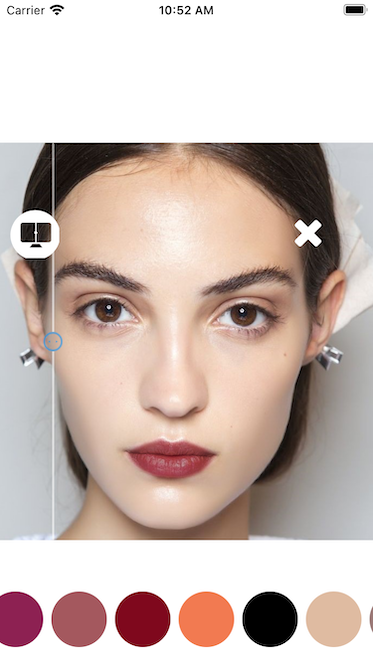
You can request sample project from here.