IOS-SwiftUI
Mobile integrations are quite similar to Web's, it should use WebView instead of the iframe element. You can almost use all the functions that is mentioned in the Web section. Main difference of the integration is that you need to tell the app explicitly to allow taking photo or using gallery to choose a photo.
Note: Do not create different WebViews for Makeup and Nailpolish solutions. They should be using the same WebView.
Communication with the Plugin/Remote Control#
The function calls to manipulate/customize the Plugin is the same that of Web version. There is only slight tweaks in invoking them due to the platform differences as you can can see the below.
Please remember that you can call the functions only after the initial load of WebView, just like the way it was in Web.
note
If you are already using our Template Engine on Landing Page Integration, you might not need them at all. They are only needed to control the Plugin remotely.
caution
Provide camera permission to capture photo
Result:
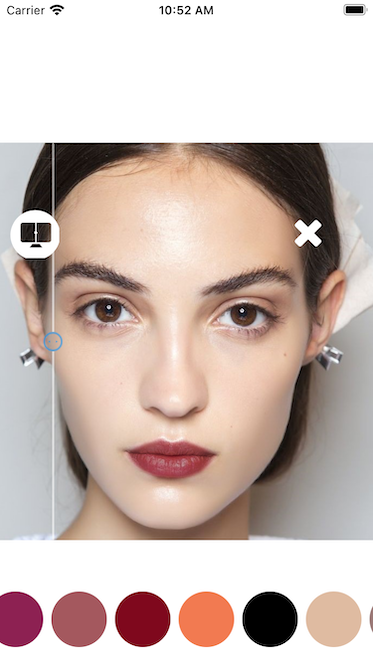
You can request sample project from here.